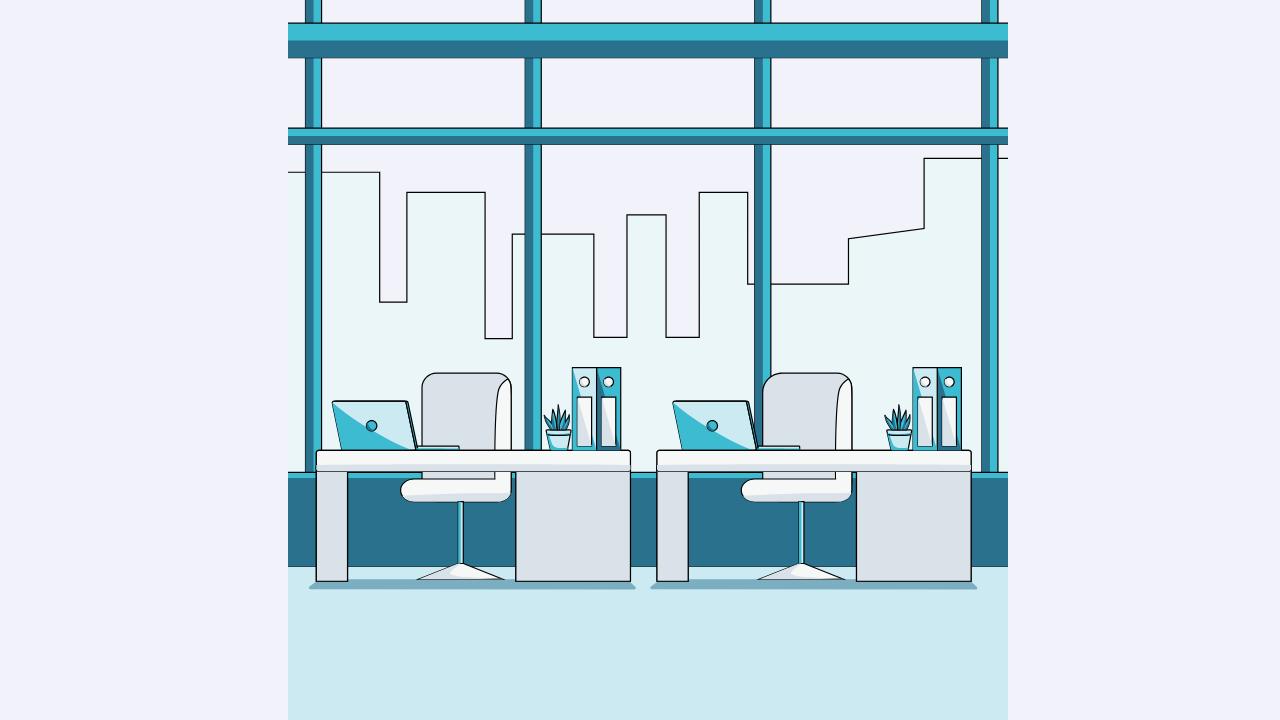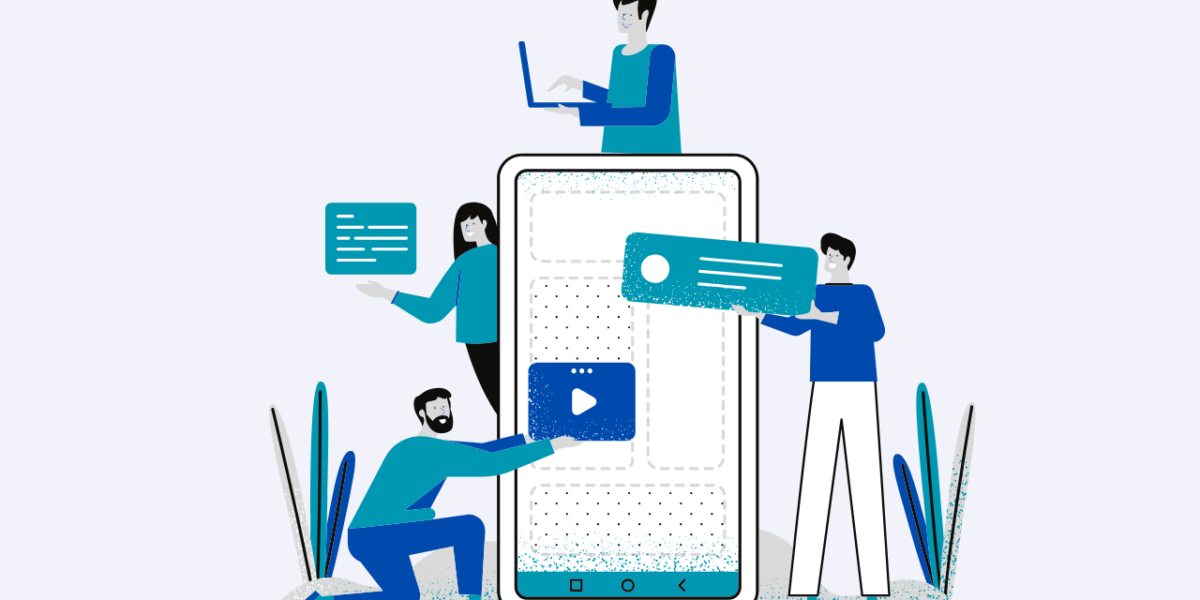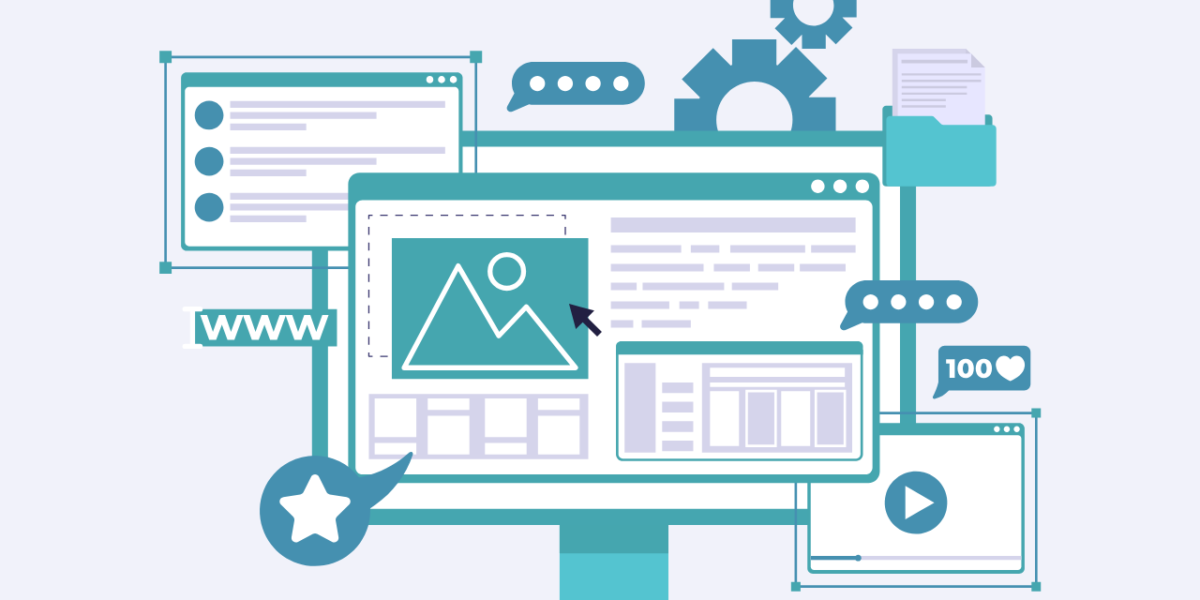Relocating your office’s IT infrastructure can seem like a daunting task, but with proper planning and organization, it can be a smooth and stress-free experience. Whether you’re moving to a new office space or upgrading your technology, having a clear plan in place is essential for ensuring your business operations remain unaffected. At Teknito IT, we understand the importance of a seamless IT relocation. Our team of experts in Vancouver provides IT setup services, software licensing, and IT equipment to ensure your move goes smoothly. Here are some essential steps to help you plan a stress-free office IT relocation.
1. Assess Your Current IT Setup
The first step in any IT relocation is understanding your current IT infrastructure. Take inventory of all your hardware, software, and network setups. This includes computers, servers, printers, phone systems, and any other technology your office relies on.
- List all devices: Make sure to include everything, from desktops and laptops to networking equipment and cables.
- Check software licensing: Ensure that all software licenses are up-to-date and that you can transfer them to the new office location.
- Evaluate the need for upgrades: A relocation can also be an opportunity to assess whether any equipment or software needs to be upgraded to meet your growing business needs.
By thoroughly assessing your current IT setup, you’ll have a clearer picture of what needs to be moved, replaced, or upgraded during the relocation process.
TeknitoIT can help by providing guidance on sourcing and acquiring the necessary equipment for the relocation, ensuring that your infrastructure remains seamless and up to date during the move.
2. Create a Detailed Timeline
Timing is everything when it comes to an office IT relocation. The last thing you want is to move everything without a solid plan in place. Create a detailed timeline with milestones to ensure that each step of the relocation process is completed on time.
- Set realistic deadlines: Break down tasks like packing, transferring, and reinstalling equipment into manageable chunks. Ensure that each step has a clear deadline.
- Schedule IT downtime: Plan for some downtime when systems will be offline during the transition. Notify your team and clients in advance to minimize disruptions.
- Plan for contingencies: Be sure to account for potential delays or issues. Having backup plans can help alleviate stress during the move.
With a clear timeline, you can ensure that everything happens in the right order and within the necessary timeframe.
3. Hire Professionals to Help
While it’s tempting to try and manage everything yourself, IT relocations involve technical complexities that require expertise. Hiring professional IT technicians, such as those offered by TeknitoIT in Vancouver, can take a huge load off your shoulders.
- Tech experts for setup and transfer: IT specialists can handle the delicate task of moving servers, computers, and other network equipment while minimizing the risk of damage or downtime.
- Assistance with software licenses: They can help transfer or re-install software, ensuring that all licenses are correctly migrated to the new office location.
- Network setup: Experienced IT professionals can ensure that your network is properly configured at the new location, including setting up Wi-Fi, VPNs, and other critical connections.
With professionals by your side, you can focus on other aspects of the relocation, knowing that your IT systems are in capable hands.
4. Ensure Compatibility with the New Office Space
Before moving, you need to make sure that your new office location is equipped to handle the demands of your IT setup. There are several key considerations to ensure your technology works smoothly in the new space:
- Electrical outlets and power sources: Verify that there are enough electrical outlets and that they can support the power needs of your equipment.
- Network infrastructure: Check if the new office has the necessary networking infrastructure in place, such as internet connections, routers, and cabling.
- Space and storage: Consider the layout of the new office and ensure that your servers, workstations, and other equipment will fit comfortably without causing clutter or safety hazards.
Ensuring the new space is ready for your technology will help avoid last-minute scrambling and ensure your systems are up and running quickly.
5. Back-Up All Data
Data loss is one of the biggest fears when it comes to IT relocation. To avoid any disruption in business, always back up all your important data before the move.
- Cloud backup: Consider using cloud storage to back up critical data so that it’s accessible no matter where you are during the move.
- External hard drives: For extra security, back up your data to external hard drives that can be easily transported to the new office.
- Check backup consistency: Ensure that your backups are complete and up to date so that nothing important is lost during the move.
By ensuring your data is backed up, you can move forward with the relocation without the worry of losing valuable information.
6. Test Everything Before Going Live
Once the move is complete, and everything is set up in the new office, it’s crucial to test all your systems before officially resuming work.
- Test equipment: Make sure all computers, printers, and servers are functioning correctly.
- Check network connectivity: Test internet connections, Wi-Fi, and any internal network systems to ensure that everything is working as expected.
- Verify software and licenses: Double-check that all software programs are installed and licensed correctly, and that they are working without issues.
A comprehensive testing phase will help identify and resolve any issues before your team returns to work, ensuring minimal disruption.
TeknitoIT can help with this process by providing expert technicians who will thoroughly test all systems, ensuring a smooth transition to your new office and that everything is working perfectly before going live.
Conclusion
Planning a stress-free office IT relocation requires careful preparation and attention to detail. By assessing your current IT setup, creating a timeline, hiring professionals, ensuring compatibility with the new office, backing up data, testing systems, and communicating with your team, you can ensure a smooth and efficient move.
TeknitoIT in Vancouver offers expert IT setup services, software licensing, and IT equipment to help you with your office relocation. With the right planning and support, your office IT relocation can be a hassle-free experience, allowing you to focus on what matters most—growing your business.